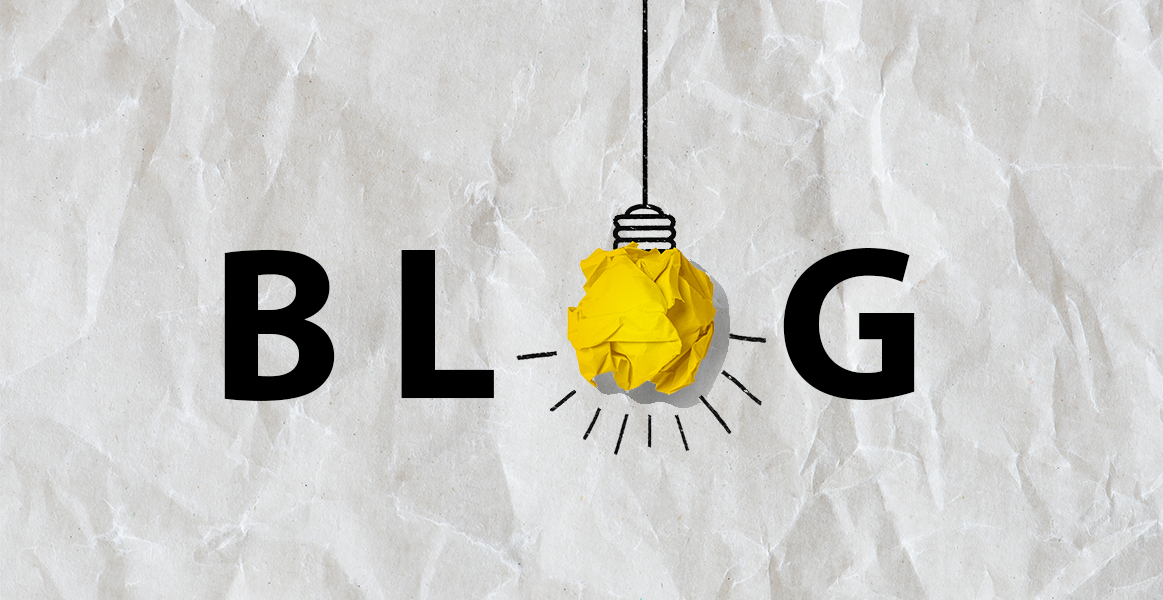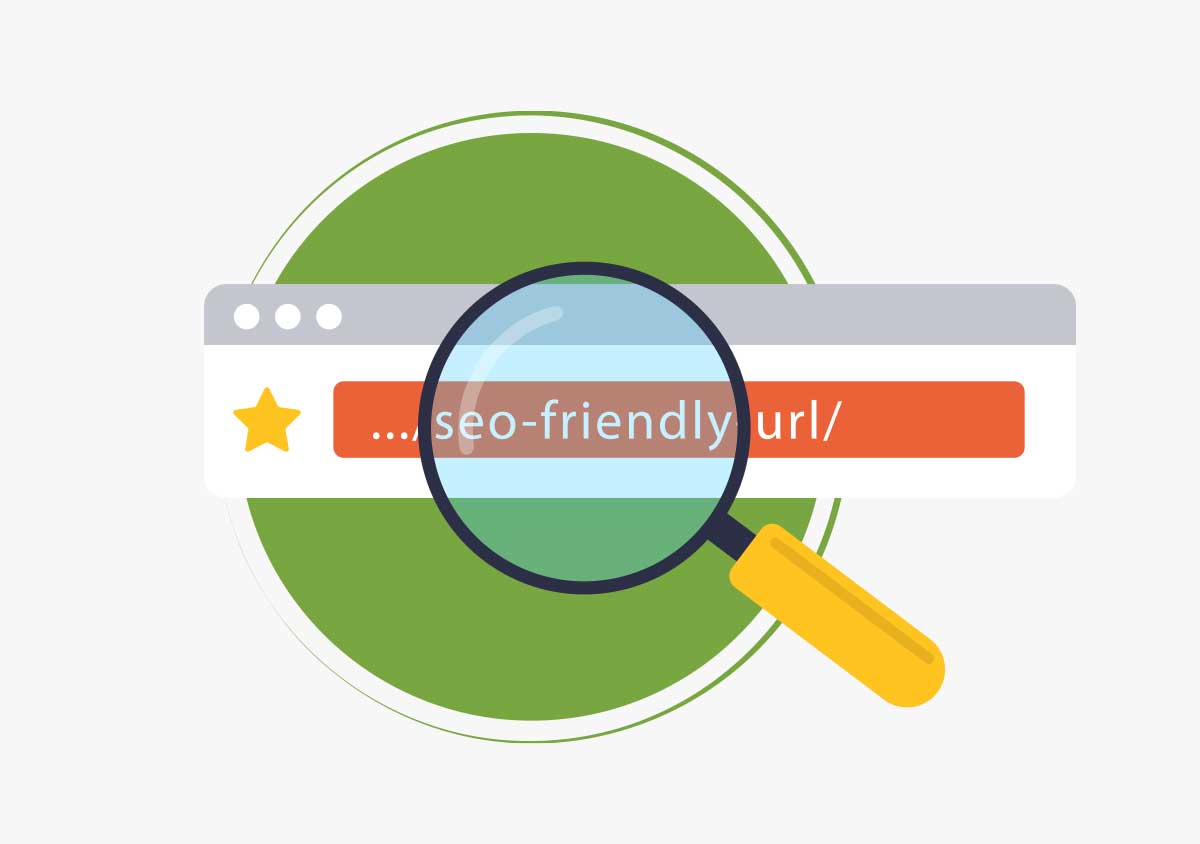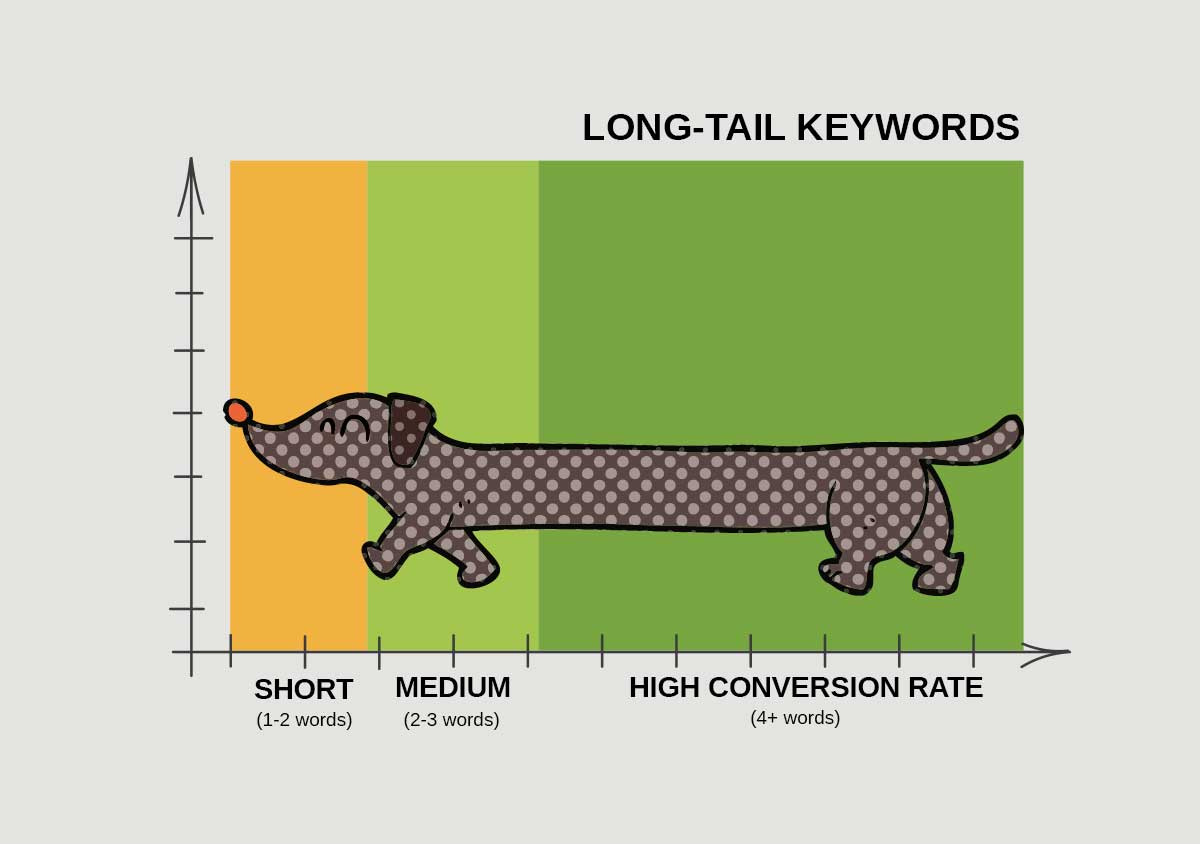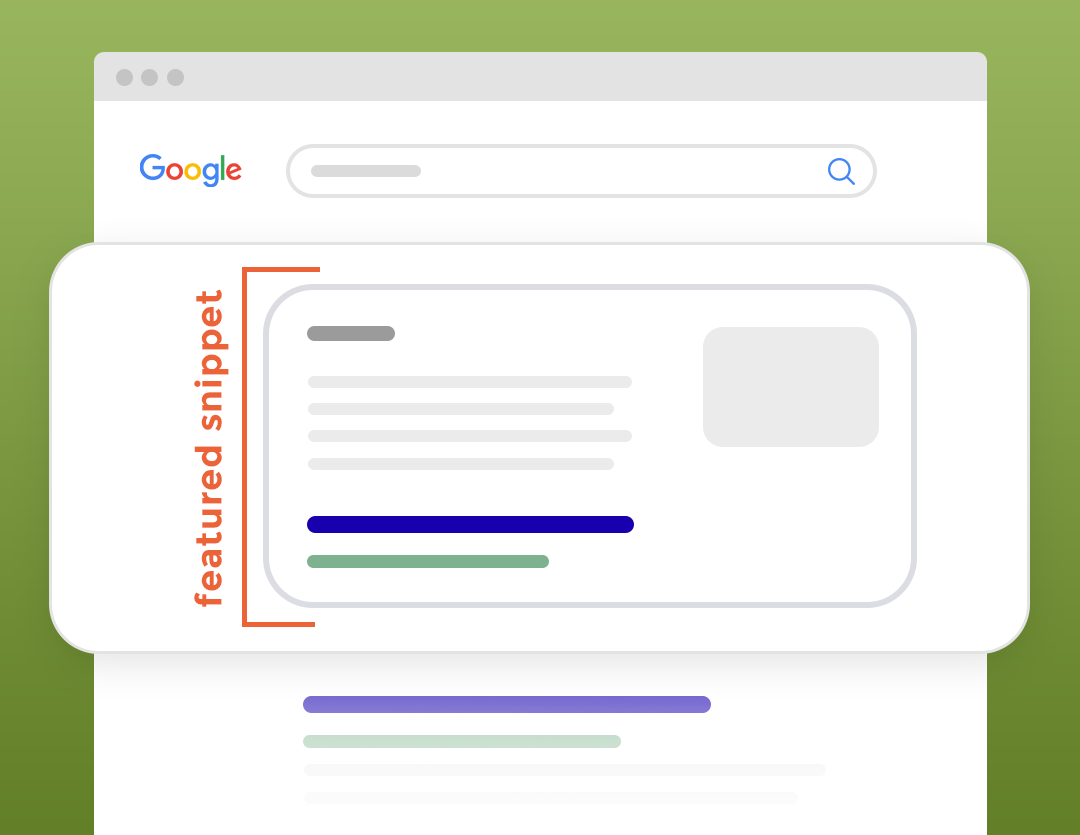T
here are a lot of generic SEO strategies out there that won’t make much of a difference on your search performance or will take a really long time to improve your website traffic. Most of them are saying the same stuff and will not help your business in the short term.
Here we have 6 quick SEO fixes that will help you to improve your website’s SEO, so you can start seeing some result in less than a day. They are all really effective fixes that won't take you much time to do.
To find out how you can improve your SEO
so you can start seeing some results in less than a day, keep reading!
1. Boost your pages with internal links
Building external links can be hard and time-consuming, but there is another way to boost your traffic and improve your SEO ratings with links more easily. Building internal links can be easy and quick, as you just have to link your website pages to one another in a way that will make sense.
HOW TO DO IT
1. Make sure that your website pages have links to other internal pages in a strategic way. So whenever an user accesses your website, they can find their way through the content and reach other pages.
Example
If you are building a page about Digital Marketing and you are writing a paragraph about SEO on that page, you could link the SEO part to a blog post or a specific SEO page that you might have.
2. Get an SSL certificate
If you still don’t have an SSL certificate on your website, Google will display a big warning on your browser saying that is not completely safe for the user to use your website. So make sure that you offer a safe environment for your website users by providing an SSL certificate. This is how it should look like:
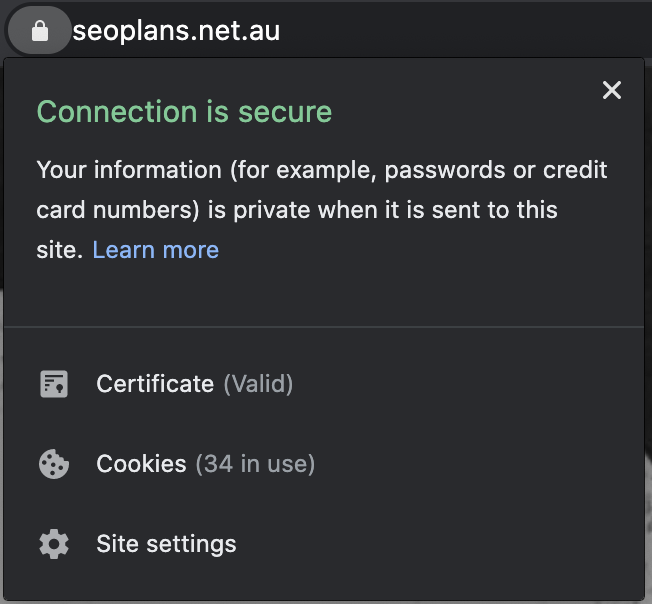
How to do it
1. You don’t have to pay to get a SSL certificate, since you can get one for free using Cloudfare or Let’s Encrypt. So just, register on one of them and follow their steps to make sure that you'll get your website SSL certificate.
3. Find which pages are losing traffic with Google Search Console
Using Google Search Console is a great way of quickly finding out which pages, and even search terms that are losing traffic so you can optimise them and try to jump ahead of your competition.
How to do it
1. Create your Google Search Console account, if you don’t have one already.
2. Insert its tag on your website.
3. After you have some results on your Search Console, make a filter and identify witch queries and keywords are giving you traffic.
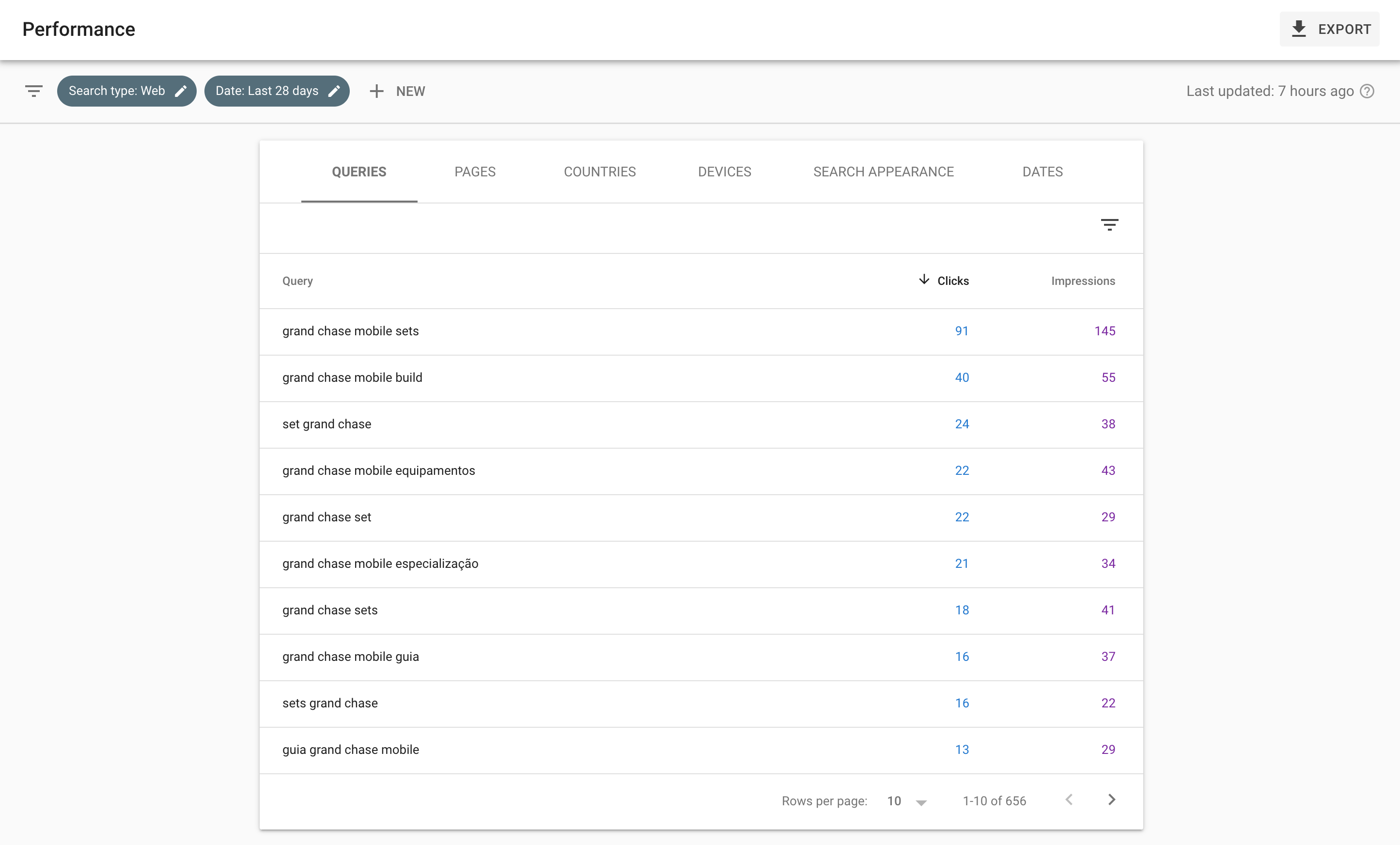
4. With that you can click on a query or page to see its performance throughtout the period that you filtered.
If you see that a page is losing traffic on a certain keyword you can re-optimise it and build more content on it to make sure its better then your competitors.
4. Provide a sitemap on Google Search Console
Sitemap is a file on your website that tells Google which pages it should index. Providing a sitemap will help Google to understand how many pages are there on your website and how the links between them occur. Knowing that Google will understand better how your website works, it will be able to crawl through it more easily.
How to do it
1. If you’re using Wordpress, go ahead and install the Google XML Sitemaps plugin, which will generate for you your sitemap. Another option is using Yoast SEO, which can also create your site XML.
If you’re not using Wordpress, try to find a similar plugin for your CMS or follow this guide on how to find your sitemap.
2. Login into your Google Search Console account.
3. Click on Sitemaps, on the left-side menu
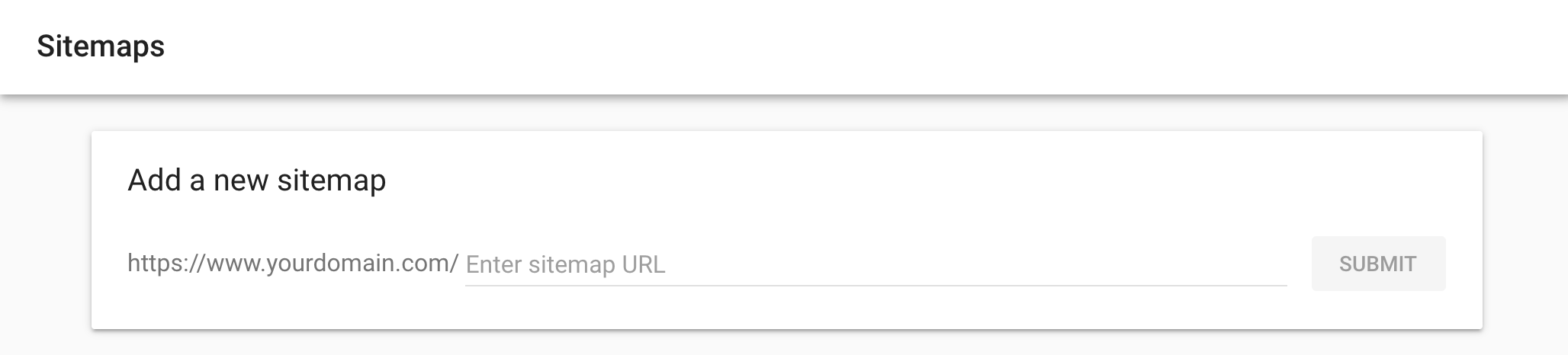
4. Provide your sitemap link, and after that you should get a message saying the sitemap’s status and how many URLs have been found.
5. Remove unwanted indexed pages
While doing the sitemap, pay attention to your pages and see if there’s any old one that you don’t want people to find and might still be indexed. You can find all your pages on your sitemap, and you can check it on Google Search Console.
How to do it
1. You can also use these parameters to find any weird page that you don’t want indexed:
a) site:yourwebsite.com
b) site:yourwebsite.com -inurl:https
2. Scroll through the results and try to find any pages that shouldn’t be indexed.
3. You can use the Yoast SEO plugin to no-index these pages, delete them, or unpublish them and put their URL in your robots.txt file.
6. Increase your pages CTR by tweaking page titles
Search Engines constantly reward pages with a higher Click-Through Rate (CTR), because they understand that if people are clicking on a page is because that page has the answer they've been looking for. With that, testing and tweaking page titles can be a really good way of increasing your website traffic.
How to do it
1. Find a page that you want to optimise
2. Search the main keyword or key phrase on Google
3. Take notes of the top results’ title tag
4. Change your title tag following their standards.
Example
You can change from
Company Name – Page Title to Page Title – CTR Element with a number - Brand.
For instance, from
Marketing Agency – SEO to SEO – 15 Effective Ways of Improving It – Marketing Agency.
By researching what is ranking on a keyword you’ll be better prepared to rank your own pages for that keyword.
7. Update your published content
Once you start building content on your website, it’s easy to forget to update some pages that might be important for your business. Google likes to put fresh content on the top of its SERP, so if your content hasn’t been updated in a long time, Google will push newer content to the top.
By updating your content, you can beat your competitors and remind Google that your content is constantly being updated and is fresh.
How to do it
1. Add new content, update title tags and headings.
2. Update the publish date on your CMS, including the new date on the content.
Every post in Wordpress or any other CMS’s comes with a date of publication. That date can be changed and by changing that, Google will understand that your content has been updated and will mark it as fresh, pushing it up the organic results.
In conclusion
By just following this 7 steps to optimise your website, you’ll improve your SEO a lot. You'll start seeing changes in less than a day, so make sure to keep track of them to get some insights on what to improve next.
If you need help with your SEO plan, get in touch with us today either by giving us a call for a chat on (07) 5592 2685 or emailing info@seoplans.net.au. You can also hit the ‘live chat’ button as well.