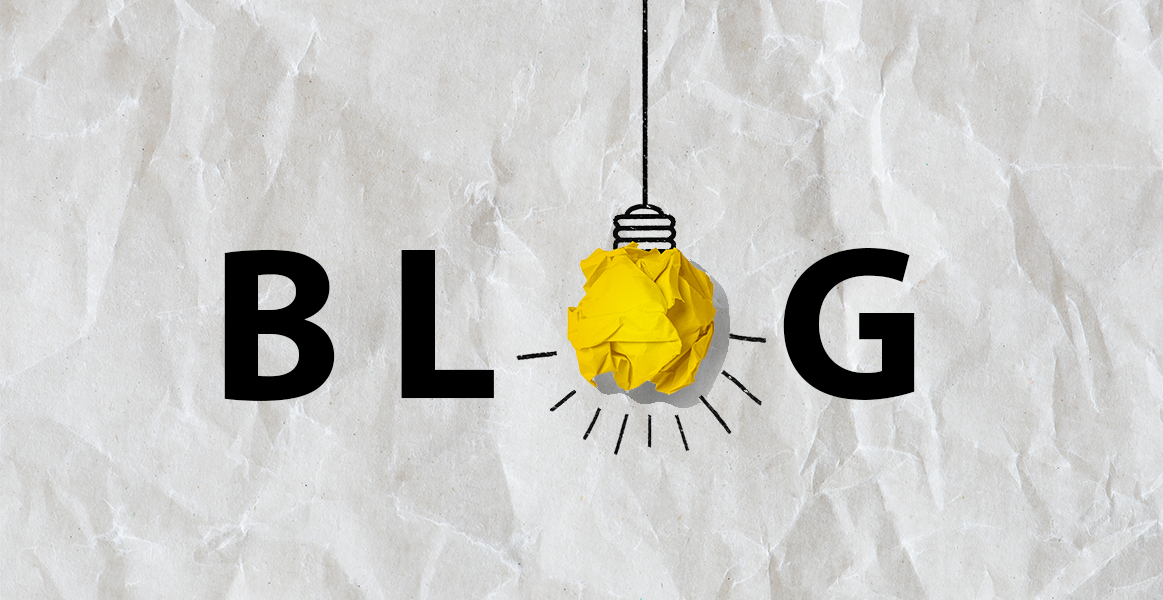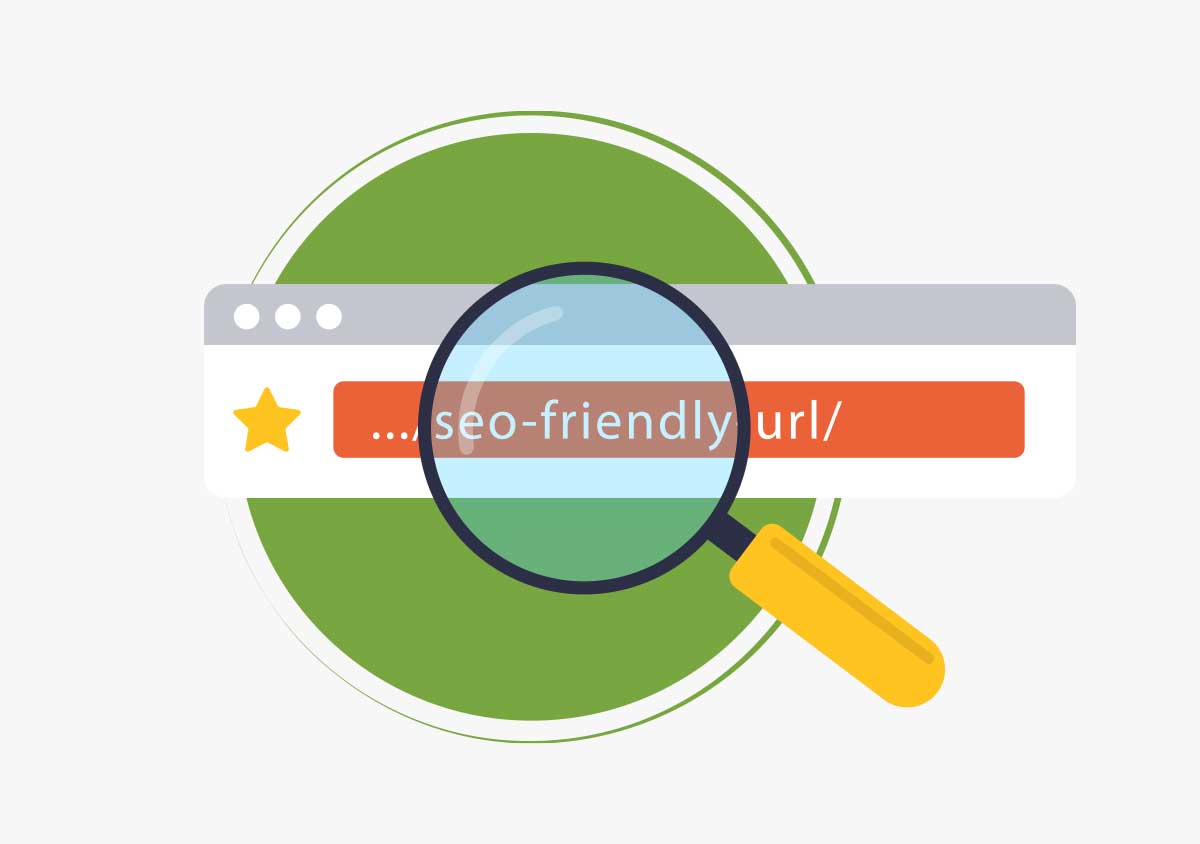Ever wondered why the Gold Coast, with its pristine beaches and vibrant cityscape, always looks so inviting in pictures? Well, it's all about the presentation! The same goes for your website. In the digital arena, optimizing your website images is not just about making them eye-catching; it’s a pivotal part of enhancing your site's SEO performance
The Picture Perfect Strategy: Optimizing Images 101
Optimizing images on your website can seem daunting, especially when trying to keep up with the dynamic pace of SEO. But fear not! By breaking down the process into simple steps, you can enhance your images to attract both search engines and human visitors better.
Start with the Right Format: JPEG, PNG, or WebP?
Choosing the right file format is like choosing the right type of sunscreen for a day out in Surfers Paradise—you need the right protection! JPEGs are great for larger photos with lots of colors, while PNGs are perfect for simpler images or when you need high-quality transparency. WebP, a newer format, offers high-quality and smaller file sizes, which is a win-win for load times and quality.
Compress Files Without Losing Quality
Nobody likes waiting for a webpage to load, just like no one enjoys a long queue at the theme parks. Compressing your images reduces their file size, making your website quicker to load. Tools like Adobe Photoshop, Canva, or free online tools like TinyPNG do the job effectively without degrading the visual quality.
Responsive Images for Different Devices
Just as you’d prepare differently for a day at the beach compared to a night out in Broadbeach, you should prepare your images to look their best on all devices. Using responsive images means they adjust to fit the screen size, whether on a mobile phone, tablet, or desktop.
SEO-Focused Image Optimization
Optimizing images isn’t just about the technical bits; it’s also about making sure they’re primed for SEO. This is where a search engine optimisation expert on the Gold Coast can turn your site into the digital equivalent of a top tourist hotspot.
Alt Text: Describe Your Visuals
Alt texts aren’t just there to fill the void when an image can’t be displayed; they’re crucial for SEO. They help search engines understand what the image is about. Use alt texts to describe the image using relevant keywords, like “expert SEO consultant on the Gold Coast explaining strategies.”
Image Titles and Descriptions: It's All in the Name
Before uploading that stunning snapshot of Surfers Paradise, consider what you name it. Search engines crawl image file names. Rename the file to include targeted keywords like “SEO-services-Gold-Coast-beach-view.jpg” instead of the generic “IMG_001.jpg”. This small change can help you rank better in image searches.
Leverage Image Sitemaps
If your site is as packed with images as the Gold Coast is with attractions, consider creating an image sitemap. This helps Google discover images it might not have found during regular crawling, especially images that are loaded by JavaScript code and ensuring they work just as hard as every other element on your site.
Testing and Measuring Performance: The SEO Lifeguard
Just as lifeguards on the Gold Coast keep swimmers safe, regularly testing and measuring your website’s image performance can save you from sinking in search rankings. Use tools like Google’s PageSpeed Insights to check how your images affect your site’s speed and adjust accordingly.
Include Captions
While not as critical as alt texts or file names, captions under images are read by search engines and can enhance your SEO. If it makes sense to add a caption, use it to reinforce your message and include keywords naturally.
Engage with Visual Content
Images can increase user engagement. People are more likely to stay on your page if there are attractive, relevant images. This can reduce bounce rates and improve the effectiveness of your SEO efforts.
Tag Images with Location Data
For businesses targeting local SEO, such as on the Gold Coast, tagging images with geographically relevant metadata can be a game-changer. Tools like Adobe Photoshop allow you to add location data to images, which can enhance local search engine results.
Frequently Asked Questions
Image optimization is crucial as it enhances the user experience and improves page load times, both of which are significant ranking factors for Google.
Absolutely! SEO experts specialize in all aspects of digital marketing, including detailed strategies to enhance image visibility and website performance.
Tools like Adobe Photoshop and TinyPNG are excellent for compressing images effectively without noticeable quality loss.
Responsive images provide a better user experience by ensuring that images load correctly on all devices, which is a factor Google considers in its ranking algorithm.
Yes, every image should have alt text that describes its content. This improves accessibility and helps search engines index your images more effectively.
SEO Wrap-Up, here’s what you should remember
By following these tips for image optimization, not only will your website become more appealing to users on the visual front, but it will also be poised to rank higher in search results. Remember, whether you’re a novice to SEO, a seasoned SEO services provider on the Gold Coast or a budding search engine optimisation expert, the devil is in the digital details.