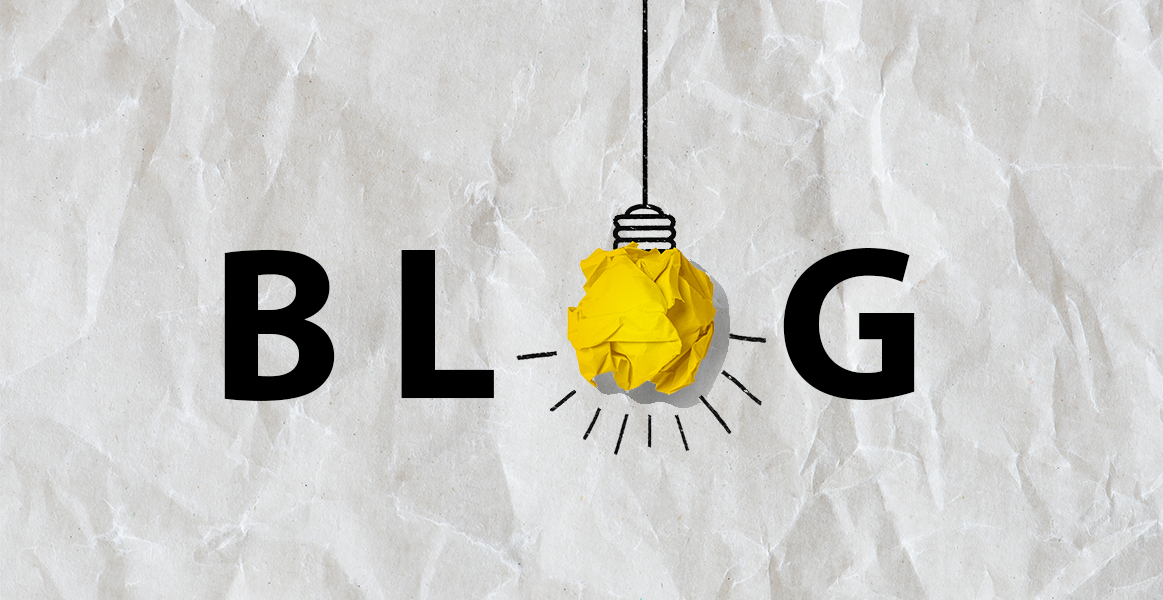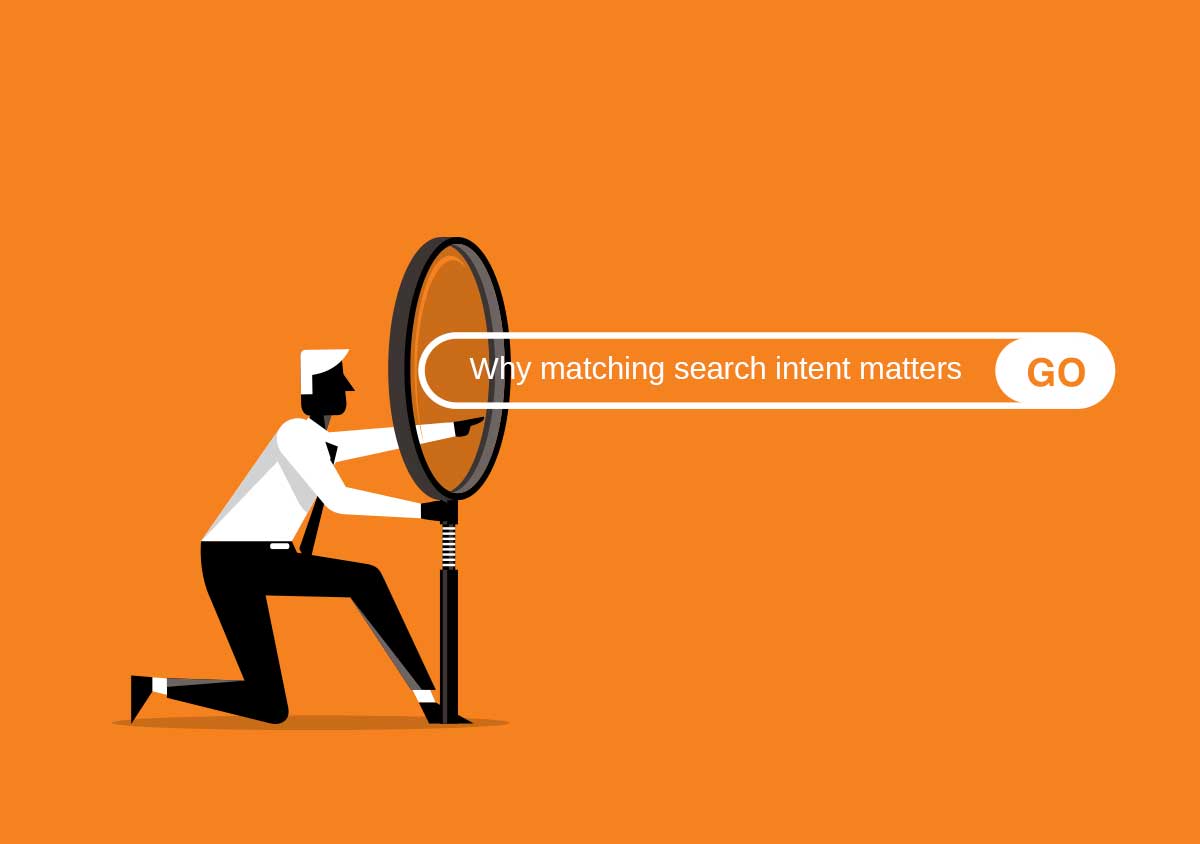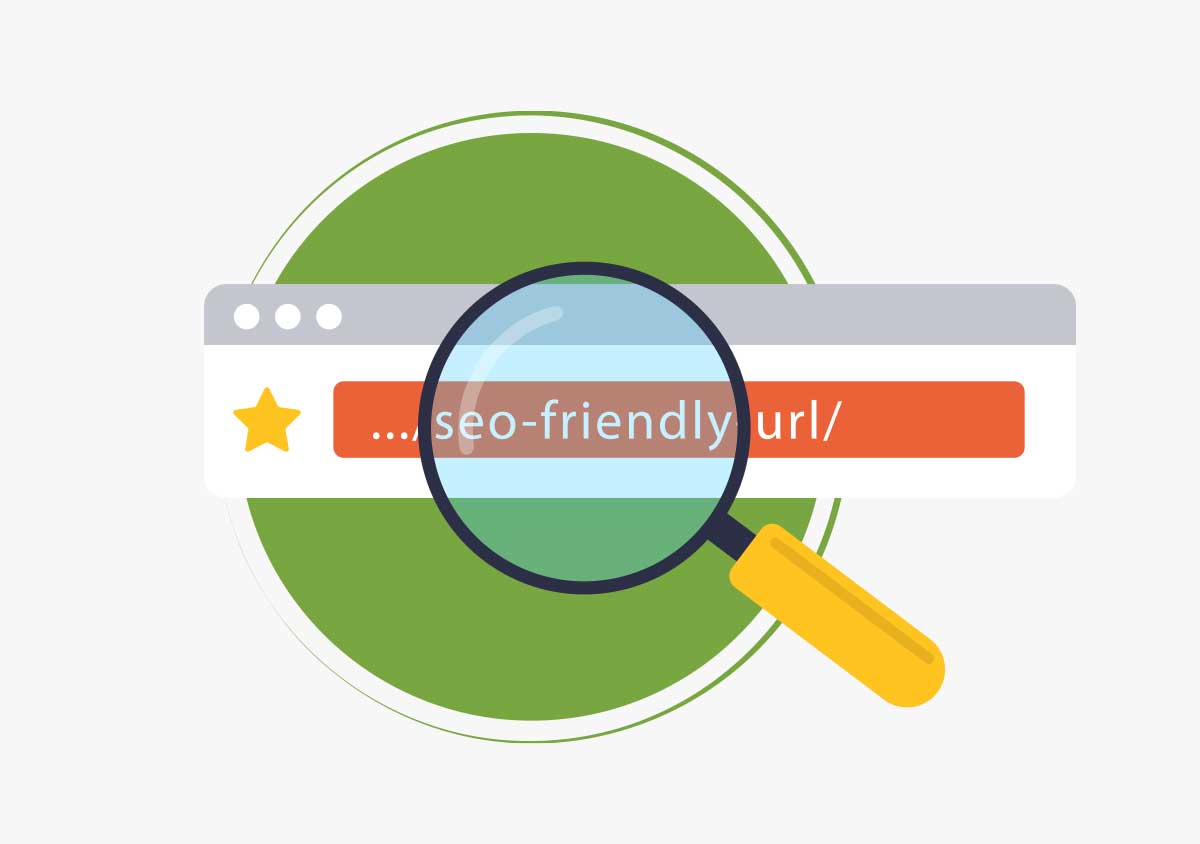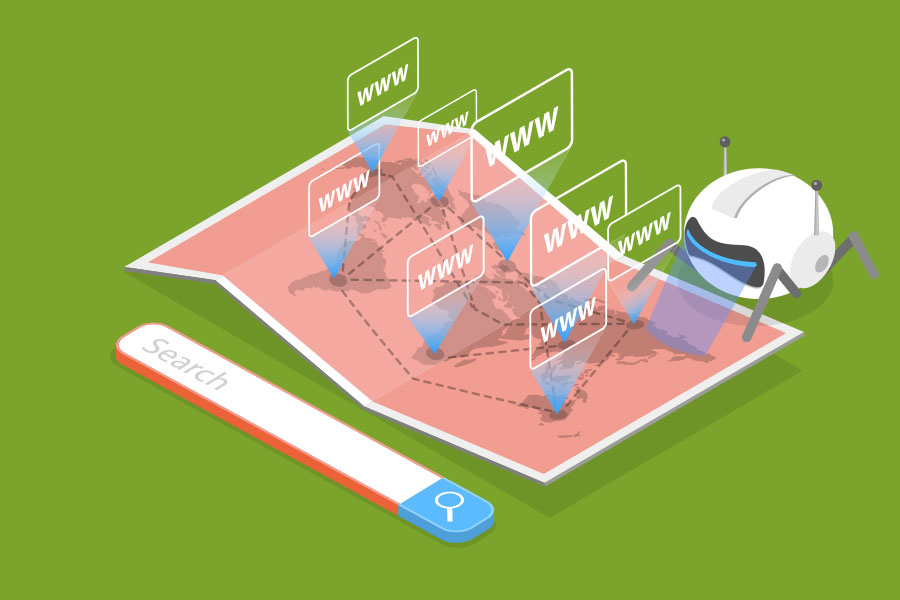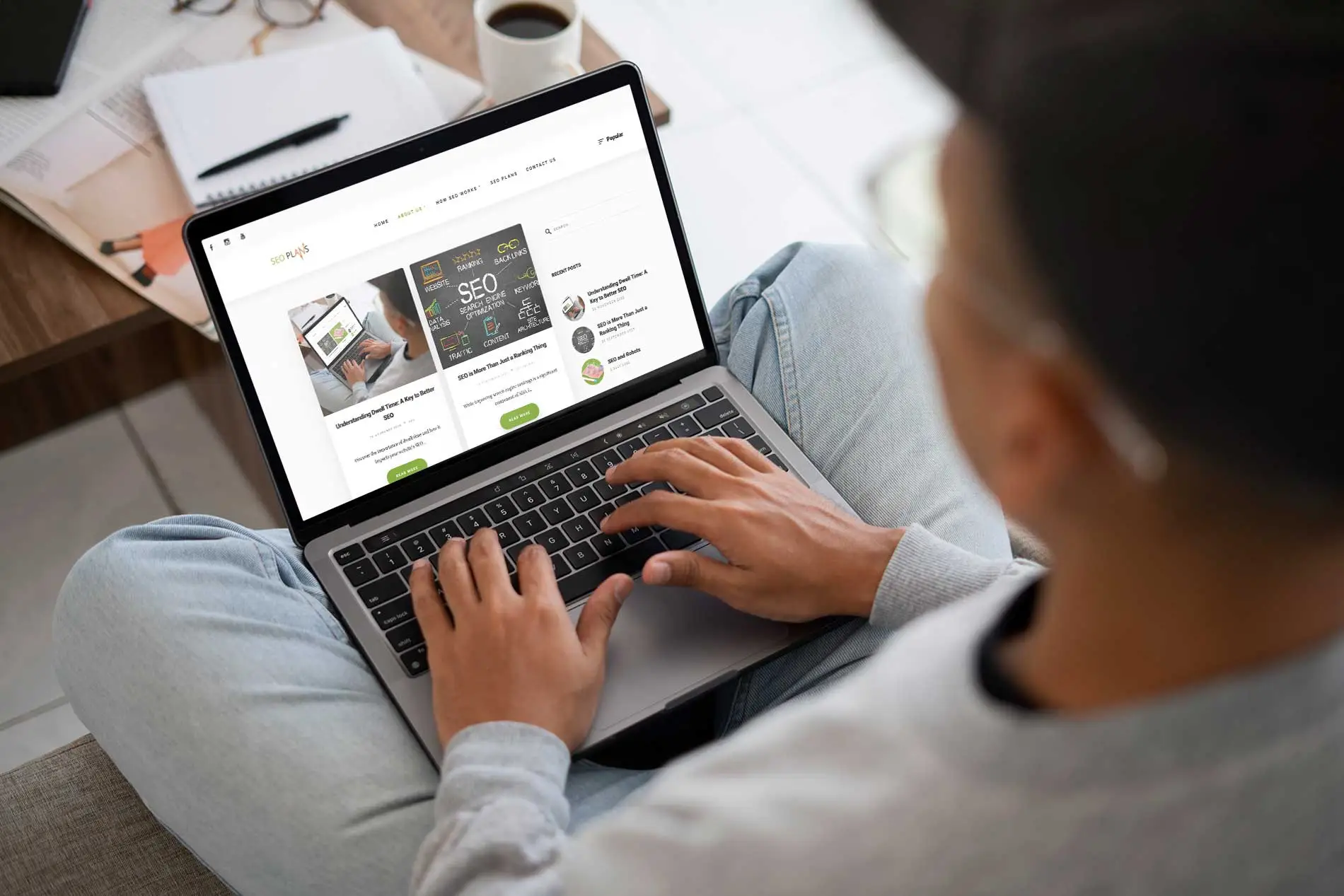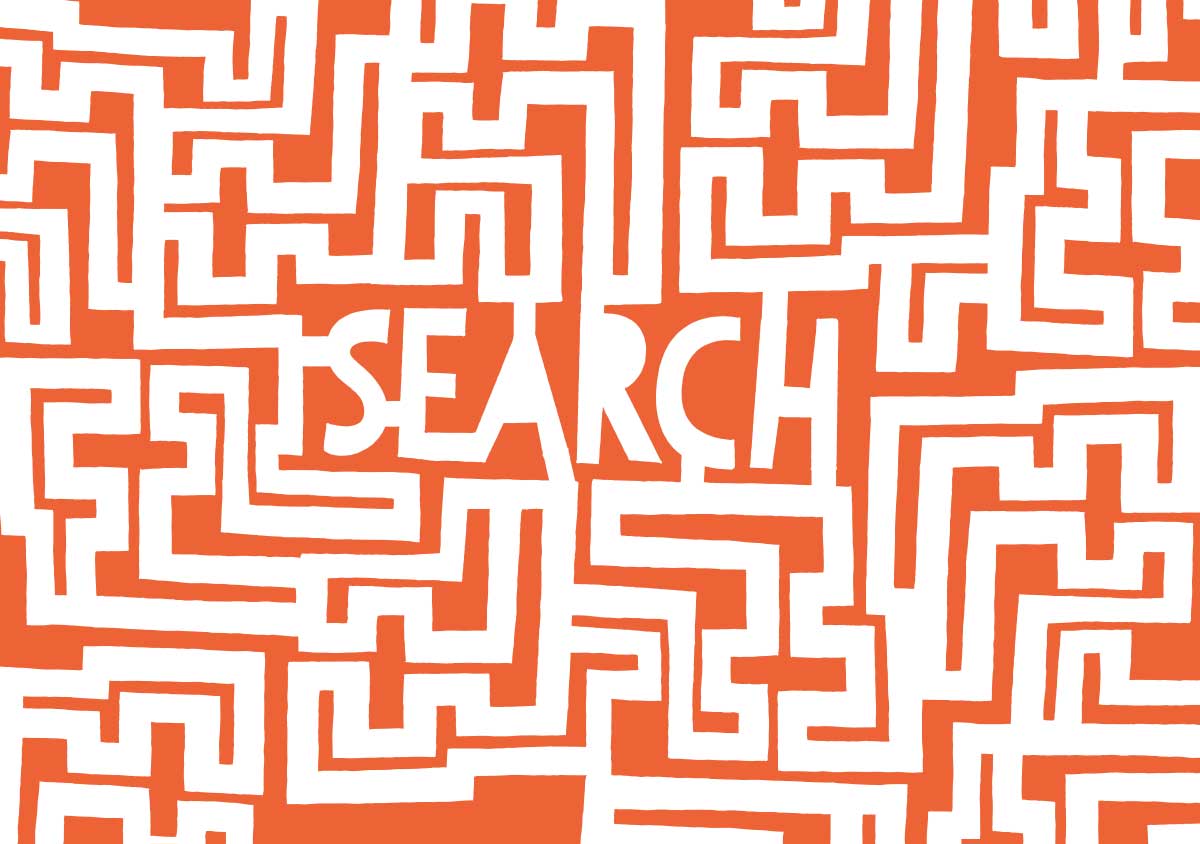G
oogle Keyword Planner is a tool that helps you to manage and strengthen your SEO by searching keywords. The tool is really easy-to-use and will take your keyword research strategies to the next level, helping you to build your content.
It’s also considered to be one of the most useful tools available on the internet since it can be used for free. However, when you try to sign in to use Keyword Planner it will ask you to set up a Google Ads campaign and to input a payment method, but there’s a way of skipping that and using it without the need of any payment method.
Learn how to use Google Keyword Planner.
How to access Google Keyword Planner
1. Click here and then click on the button "Go to Keyword Planner".
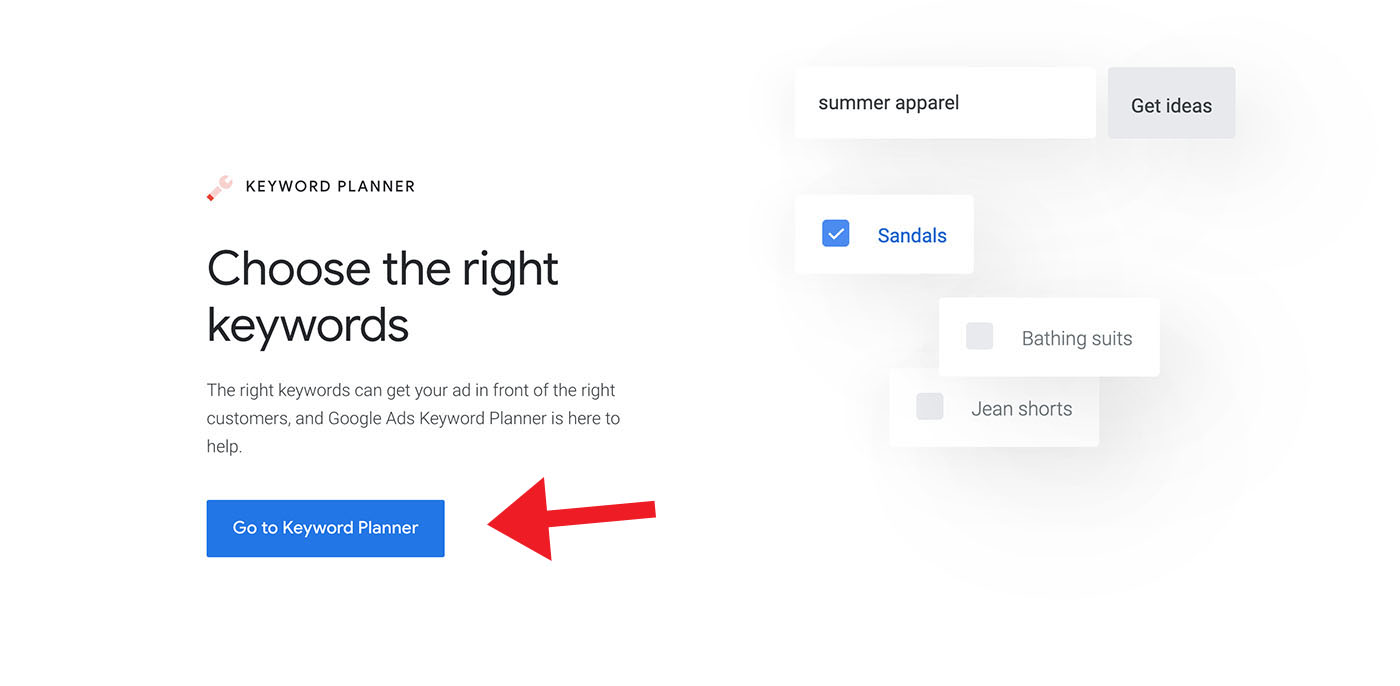
2. Now here's the tricky part:
When you see the "What's your main advertising goal?" screen, don't click on any of the three options, click on "Switch to Expert Mode" at the bottom.
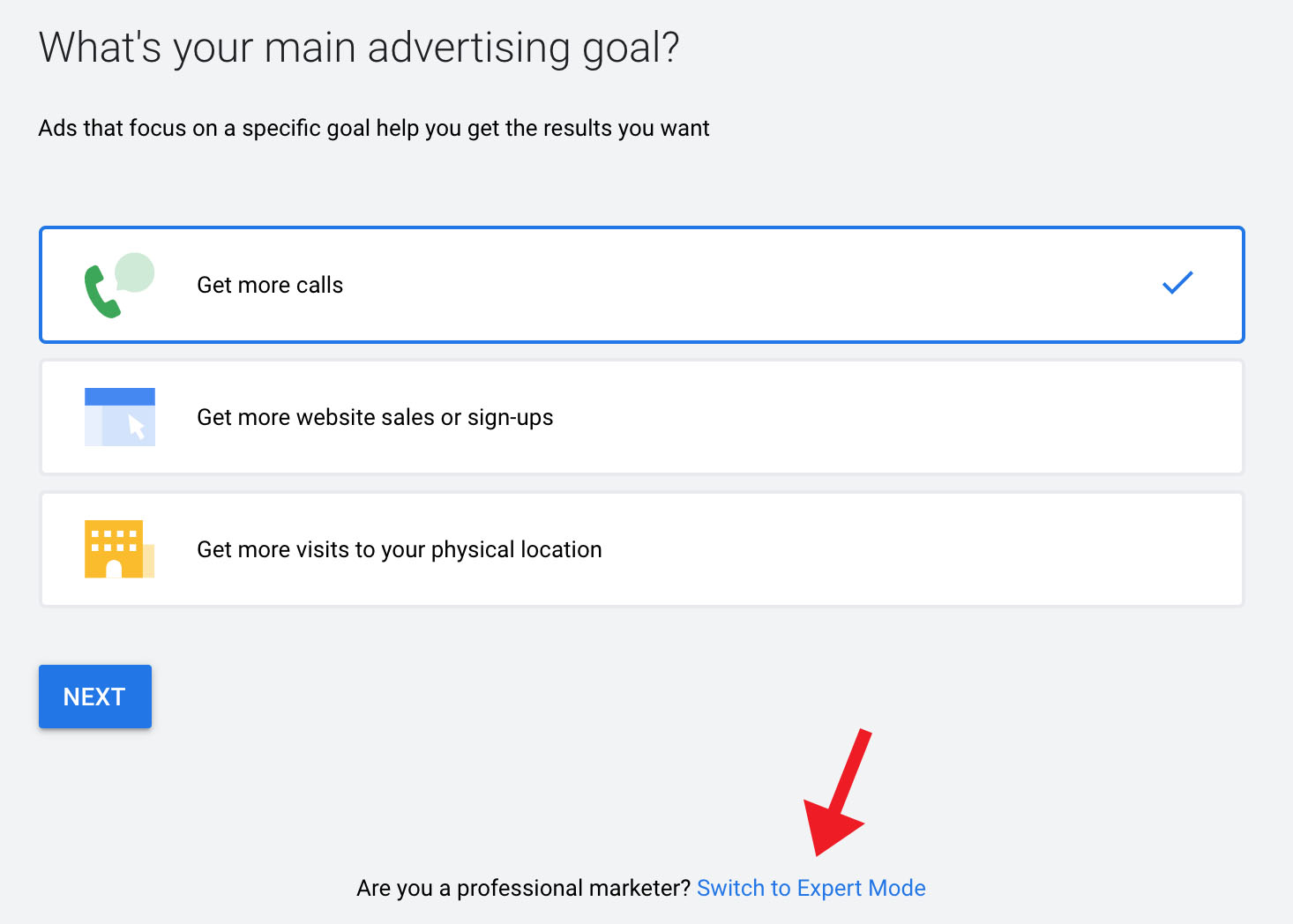
If you're not seeing this link try to resize your browser window to make it wider, cause sometimes Google won't show it on smaller windows.
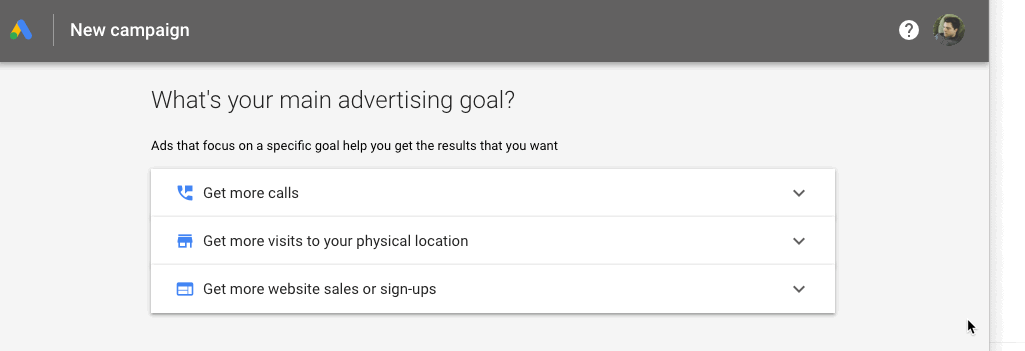
3. On the next screen, click on the "Create an account without a campaign" link.
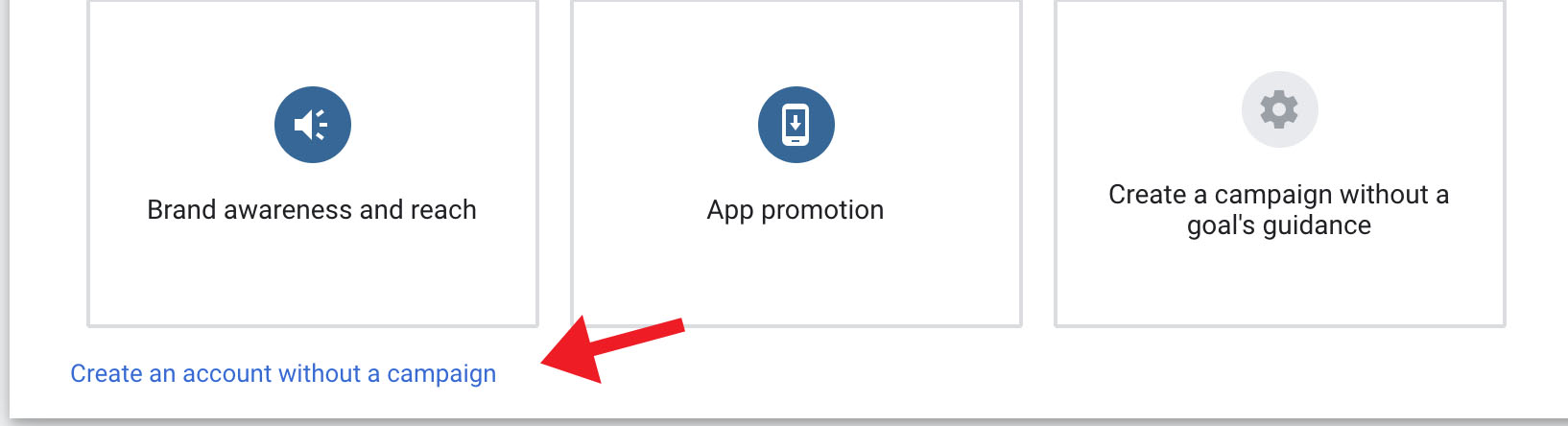
4. Click on “Submit”. Keep in mind that, even though they are asking about currency there will be no need to input any payment information.
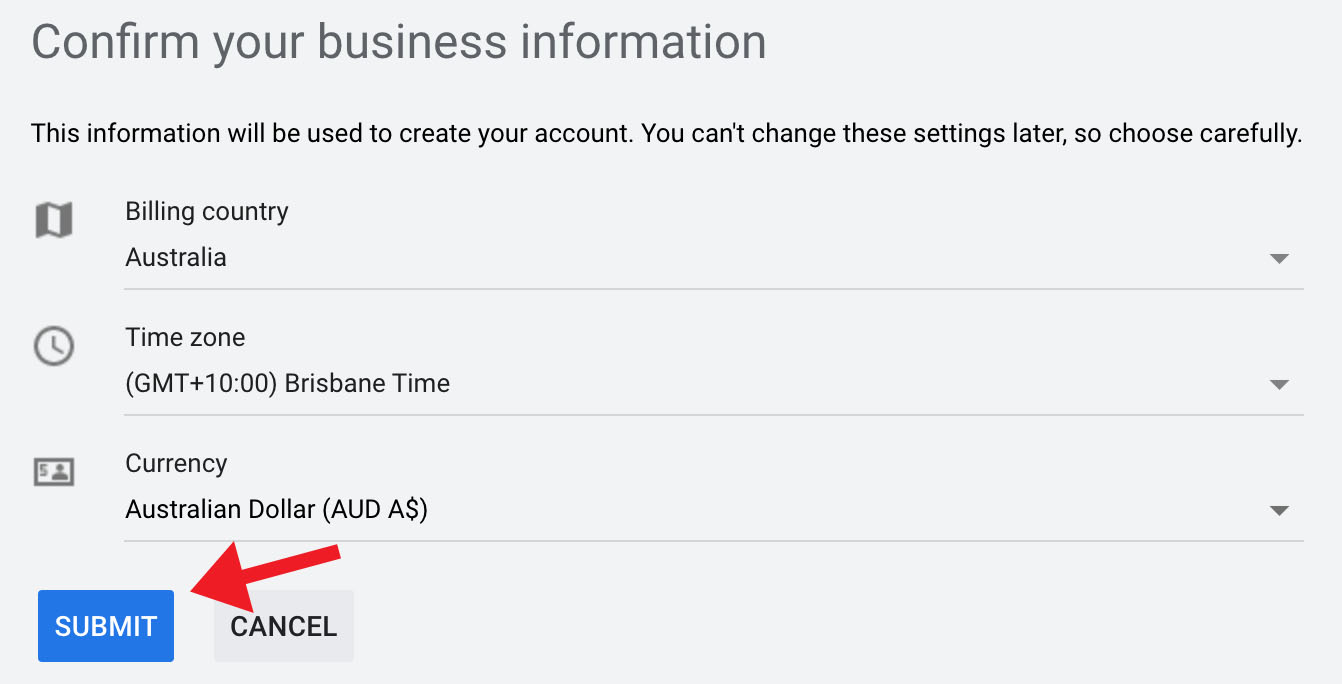
5. All done! Now that you have your account all you need to do is go to the top right corner “Tools and Settings” > "Switch to Expert Mode" >“Keyword Planner” and you can finally start using it.
How to Use Google Keyword Planner
Now that you have your account and know how to access the keyword planner, let's learn how to use it. Google Keyword Planner has mainly two functions that you can choose from "Discover New Keywords" and "Get search volume and forecasts".
Keep in mind, this tool was designed with Pay-per-click advertisers in mind. So, some features such as keyword bidding might no be so useful for SEO. Let's now see how it can help you to find SEO keywords for your strategies and content.
"Discover New Keywords"
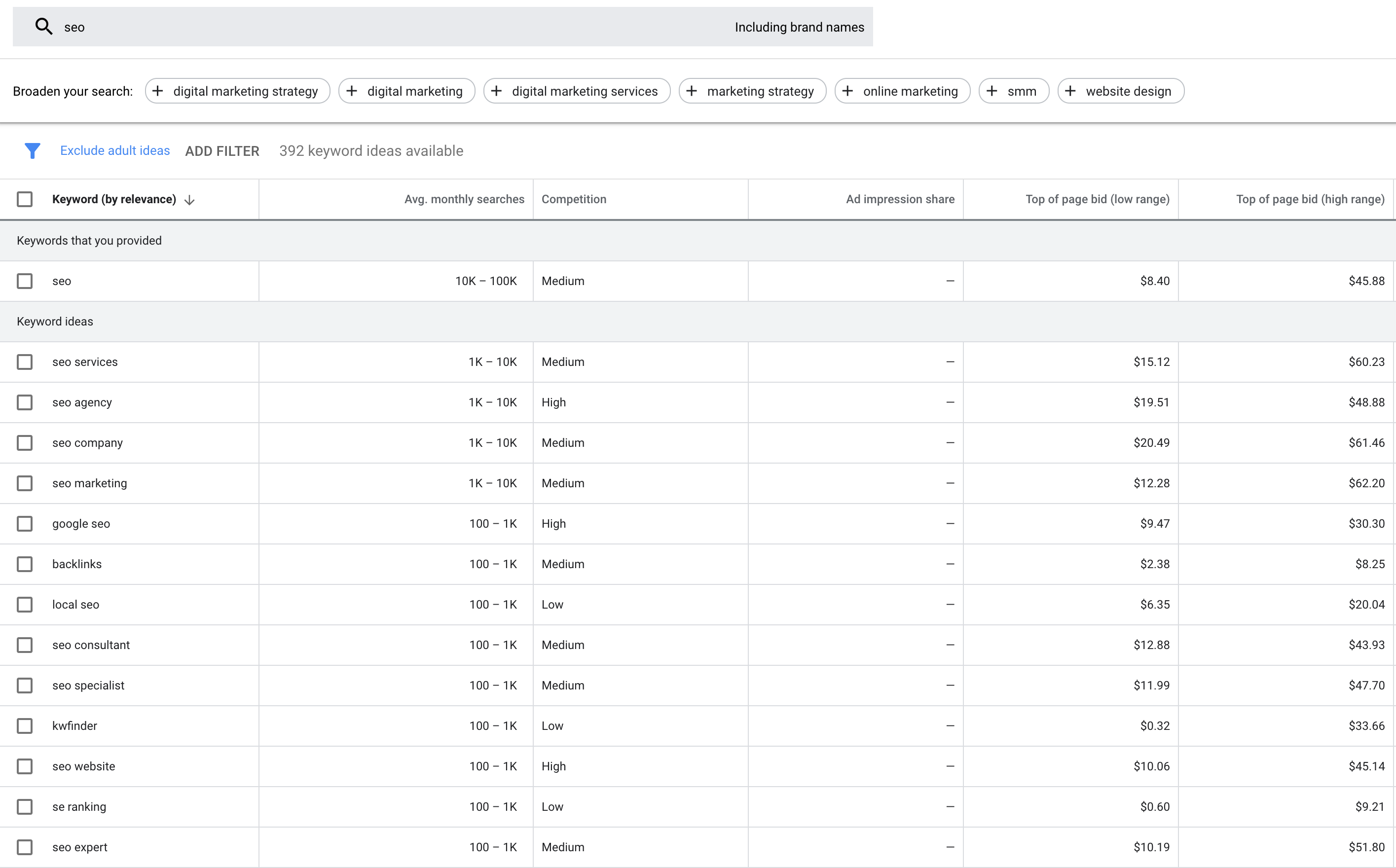
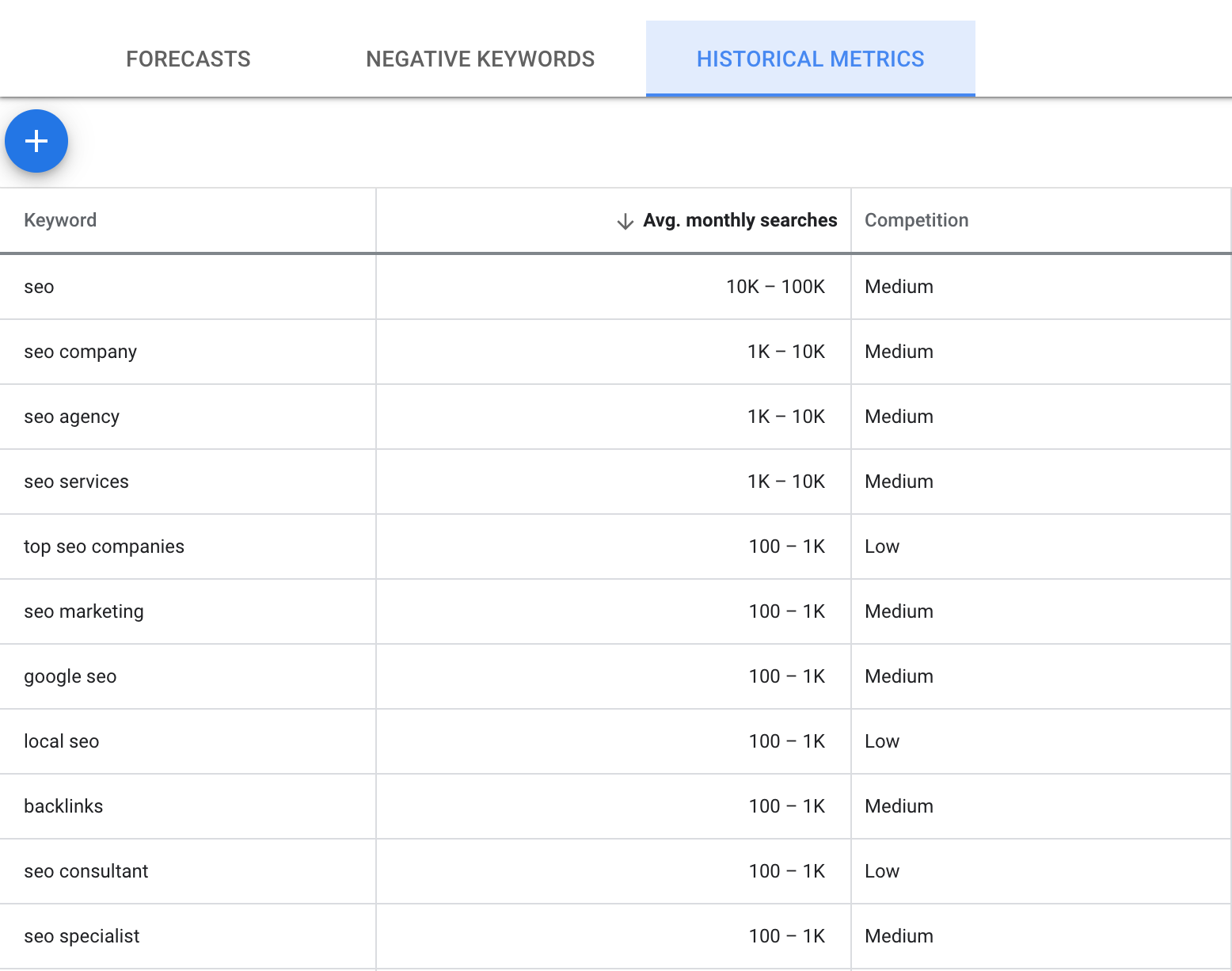
After searching for the keywords, you can select the ones that you want to work on your business. After that, you can click on “Keywords” on the left-side menu and get the "Historical Metrics" for them, which will show you an average search volume for your keywords according to the month period chosen.
Bonus: How to see the exact search volume
If you want to find new keyword ideas, this is your first stop. Google will instruct you to type in words, phrases, or a URL that's related to your business and then it will come back with some keyword suggestions.
You're not limited to one keyword or single word per search, you can add up to ten keywords/phrases/URLs per search. You can also filter the keyword by average monthly searches, competition and top of page bids (low and high range), but you should focus on the first.
Average monthly searches is a way to know how popular those keywords are. You can filter them from low to high and remove some keywords that won't make sense in your planning so you have a more accurate result. This data is not completely accurate or received in real-time and it should be used only as reference, so don't base your whole campaign just on what you find on this page.
Keep in mind that with Google's algorithm BERT, keywords don't need to be in a specific order to result in the right search queries. Moreover, the use of singular and plural, apostrophe and signals don't affect the amount of monthly searches, since BERT understands and recognises the intent of the query and will result the best option available.
"Get search volume and forecasts"
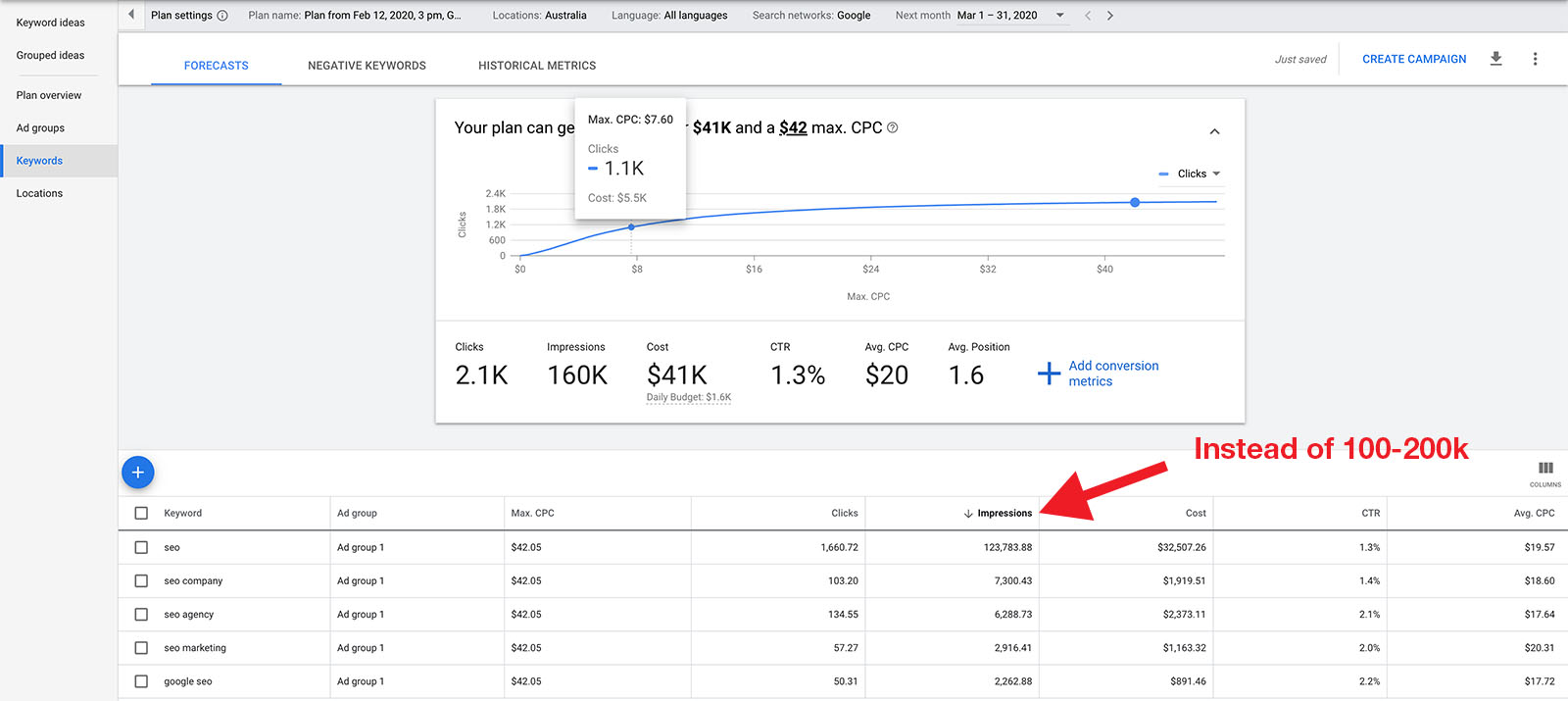
If you open the forecast box, click on the arrow down to expand "your plan", and then click on the right side of the graph, the keyword prediction will change.
This way, because the CPC (cost-per-click ) is as high as it could possibly be, the impressions column in the table should be pretty close to the actual monthly search volume for that keyword, giving you a more exact number to work with.
In conclusion
Using Google Keyword Planner is a great way to discover new keyword to target in your SEO strategy, see their forecasts and understand how searches across keywords have changed over time.
If you need help with your SEO plan, get in touch with us today either clicking the live chat, by giving us a call on (07) 5592 2685 or emailing info@seoplans.net.au.